In the event that your e-mail becomes inaccessible, it may be necessary to repair the Outlook 2010 configuration settings. The process for doing so is outlined in the video screencast and step-by-step instructions provided below.
Steps:
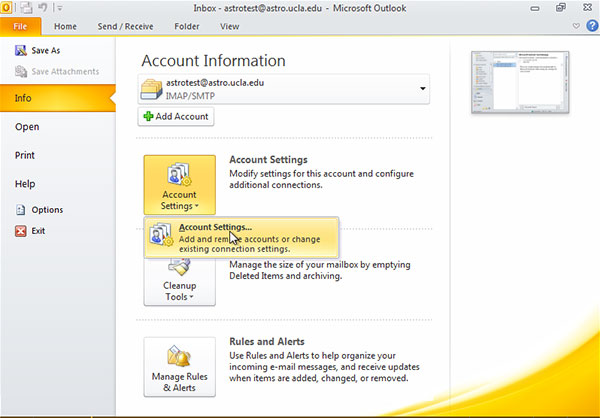
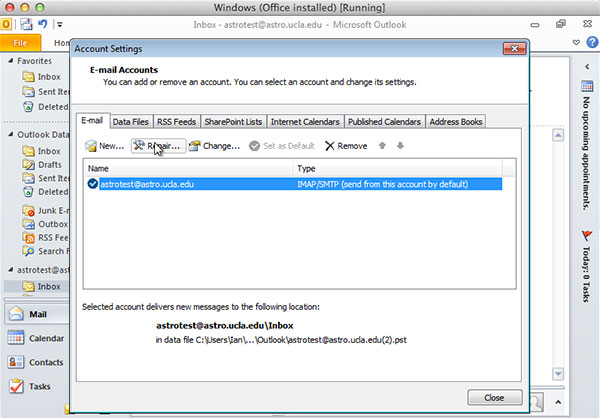
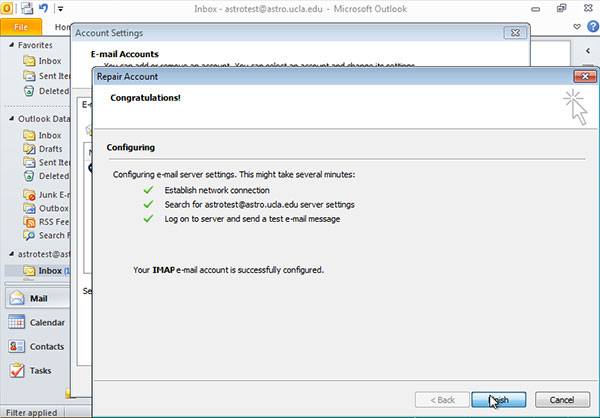
In the event that your e-mail account is still inaccessible after taking these steps, please submit a helpdesk ticket.
Having trouble understanding this page in English? Click the menu above to select your preferred language instead.
New to Physics & Astronomy? Read our introductory guide to Computing and IT Support
To configure MFA (multi-factor authentication) on your smart phone, tablet, or other device, please follow these instructions from UCLA IT Services